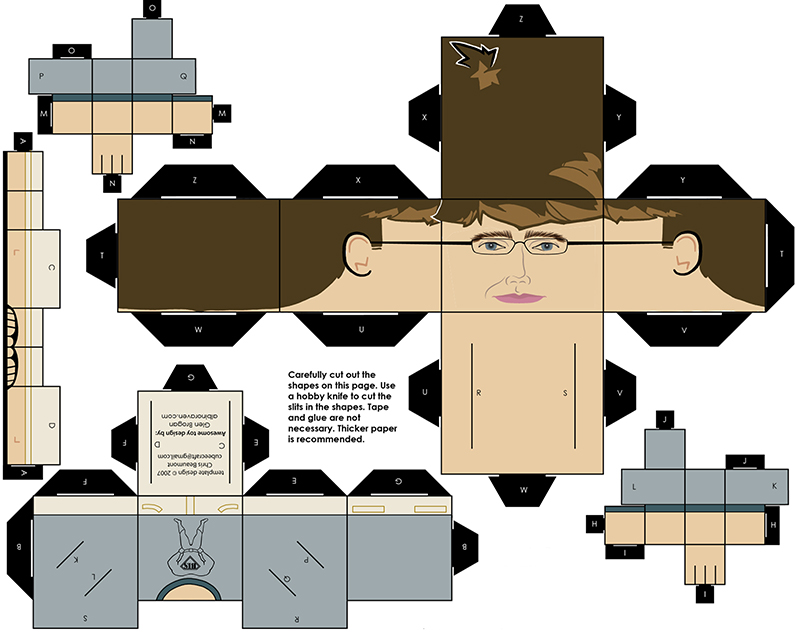May 1 & 2
Your self portrait should be accurate enough that someone can look at your rendition and recognize it is you.
Once this is complete you need to put your face on a head and body. Cubies are located in: P Drive, Handouts, Craft, 2D 3D, in the folder titled "Cubies"
You need to look at the description and open the appropriate body. You will copy your face and bring it into this file. This means you will be bringing in an Illustrator file into a Photoshop file. You need to change the body so that it is recognizably you: Hair color, hair length, and gender, and an identifying article of clothing shoud match. Note the example below of me with my BIS Superhero shirt on.